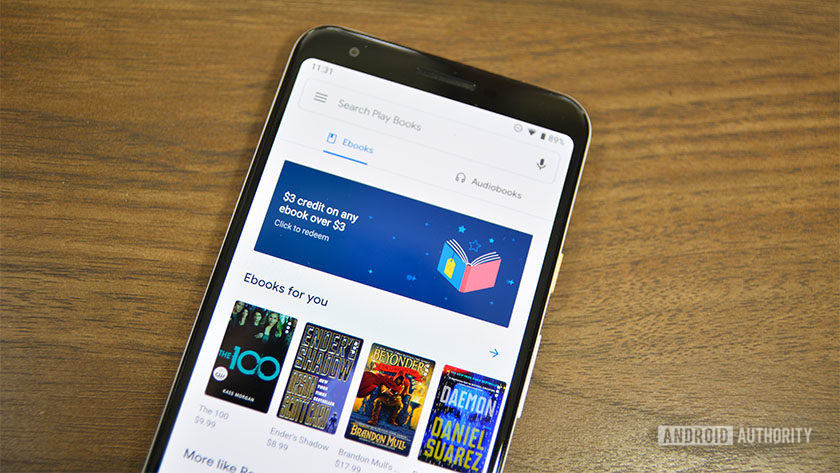
With the advancement of the smart phone technology, the reading process has changed from flipping through book pages to digital screen. As more and more people prefer an easiest way to read the book and that is digital screens. The traditional way of reading books, it’s important to use the best eBook reader app for this sake. These are some of the best eBook reader app for your smartphone. They’re all free so you can try them if you want. However, if you don’t have a dedicated e book reader, how can you read it? download an eBook reader app on your phone or tablet. Whether you have a Mobi, EPUB, or PDF file, there is an eReader app that will suggest you the best book for you.
Best eBook reader App
1. Apple eBook Reader App
Apple Books is developed for iOS and iPad. It is an integrated e-book and audiobook reader that can be downloaded from the Apple Bookstore. In the application, you can make multiple settings like font type change, size, theme, brightness, and bookmark pages, make notes on text and make notes. Through, Turn on Scrolling mode you can scroll down and read a book instead of swiping left. When you click a word, you can copy, search, highlight, save, search the book, or share it with others. The search function takes you to a specific word or specific page number.
2. Moon+ Reader
Moon + Reader is a well known and highly rated eBook reader app for various formats. It supports almost 14 different formats such as EPUB, PDF, CHM, MOBI, FB2, HTML and many more. There’s a good chance to fulfill your reading thirst. It has an online e-book library where you can get lots of free e-books and it has really nice features like gestures that you can use to quickly scroll through books. Dictionaries, translations and more. Moreover, there are a vast range of customization available in Reading Mode. Prominent are Dark Mode, different types of fonts, selection of a font size. color, background image, and add some different themes.
In this app you can find more than 40 different languages translation. Furthermore, all these language variants available in professional version which gives you a few more options for a fee.
3. Barnis & Noble Nook reader eBook app
The Nook app is designed to let you read Barnes & Noble’s books, magazines and other content. It is supported all formats of digitalization such like Windows, iOS / iPad and Android. This app allows you to change the font style and size, margins, line spacing, alignment, and brightness. You can easily scroll the book pages with the handy scroll bar at the bottom or go to a specific page. Touching and highlighting a word will display the definition. The custom settings page allows you to change page turning options, manage your library, and control your own readers.
4. Kobo
Kobo Books is another alternative for accessing and reading books on your Android Phone, tablet users. The app has an extensive e-book library. The collection include the bestsellers, classics, magazines, comics, and kid’s books. Readers can also view multiple volumes before purchasing, and there is a fairly large collection of free books to download and read. If you’d rather hear books than read them, Kobo also has a library of audiobooks you can search for.
Kobo has support for the most popular languages in the world. You can also share reviews of books you’ve read on social media, as well as excerpts and notes. There is also a sync feature which keeps your reading experience the same across all your devices.
5. Libby
Libby gives you unique opportunity to borrow e-books from your nearest local library. The application is free; All you need is a library card to read books. This app works for both iOS and Android devices, or you can use it directly from your web browser. After signing in from account or with your library card, you can search for books in a virtual stack.
In the application, you can change the text size, lighting, and book design. This application lets you bookmark and highlight particular page or sections. You can also search for text and drag below to go to a specific page. Click a word to view, highlight, or search for definitions in the book. If you don’t like Libby, you can send busy library books to the Kindle app.
6. Foxit RFD Reader
If you have an collection of books in pdf format, Foxit PFD Reader may be exactly what you are looking for. This app has great support across multiple platforms as it is available for Android, iOS, Windows, macOS, and Linux.
In terms of functionality, Foxit has advanced annotation capabilities and allows you to access your PDF database from the cloud. The app also includes a handy scanning option that will let you convert any physical document to PDF in just a few steps. For reading, the app can read your document aloud, which is very convenient.
7. FB Reader
FBReader not only give you facility of read the book but also download from your own online library or imported manually from other sources. The application supports multiple formats including PDF, ePub, Mobi, RTF, HTML and plain text. A version of the app is available for iOS, iPad and Android with a beta version for Mac Operating Systems and an edition in active development for Windows and Linux.
When reading an e-book, you can easily switch between light and dark topics, search for text, change orientation, and zoom in or out. The settings screen lets you adjust text style and size, margins, appearance, color, and page rotation. You can also upgrade FB-Reader by installing and integrating various applications and plug-ins, such as: offline dictionary and PDF reader.
The main app is free, but for additional benefits such like text-to-speech reader, translator and default PDF support are available in the premium account which cost is $ 5.99.
8. Smart reader
Wit Reader is an application with a minimalistic interface that offers a stable experience. It may not offer support beyond the most popular eBook formats (PDF, EPUB, MOBI, FB2), but it should be fine for most readers there. This app includes a dark mode and has a translation tool which can be very useful for those who don’t read in their native language.