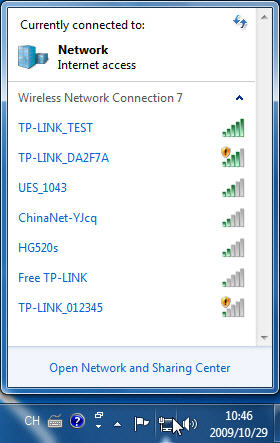How toTips and tricks
How to change saved wifi password in windows 7

Recently I changed my wifi password ( through router ). But on my laptop ( windows 7 ) it still remembers old wifi password. It always try to connect using old password and shows Limited Access.
I tried changing it several times: ( see following snapshots )
Step 1.
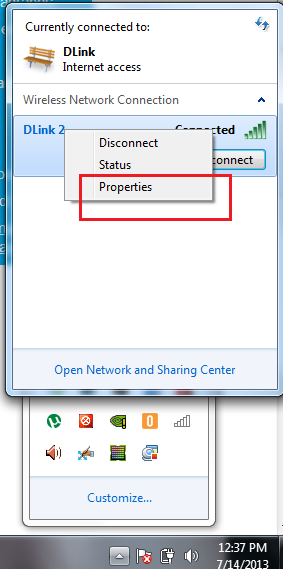
Step 2.
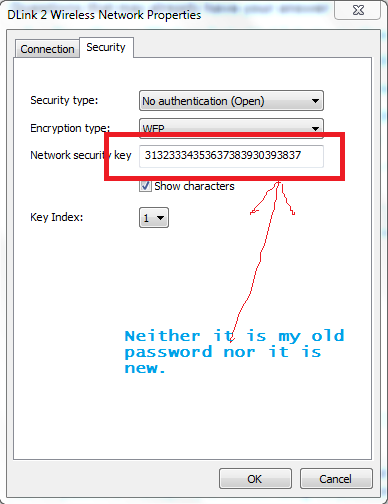
Now at second step I change the password to correct one, and I get connected to internet. It works fine till I restart the laptop. Once restarted again same thing happens, it try to connect with old password.
How to remove the existing wireless network profile in Windows 7
Step 1
Click Start->Control Panel, Select Network and Internet, and then click Network and Sharing Center
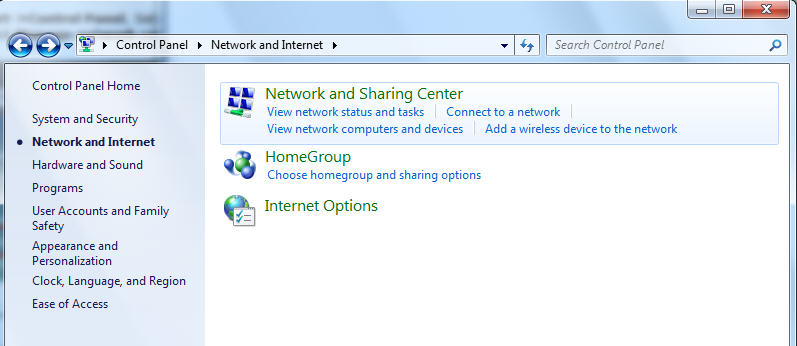
Step 2
In the task list, please choose Manage wireless networks.
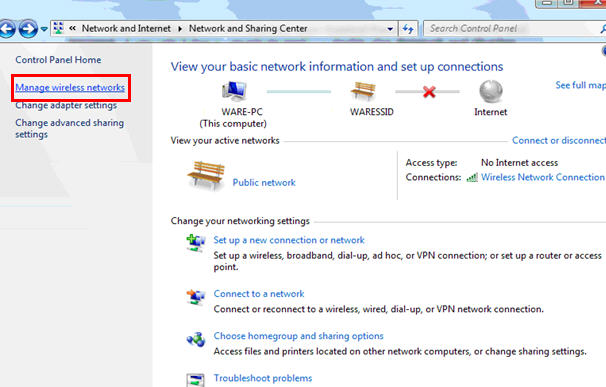
Step 3
In the Network table, please select the existing profiles and click Remove.
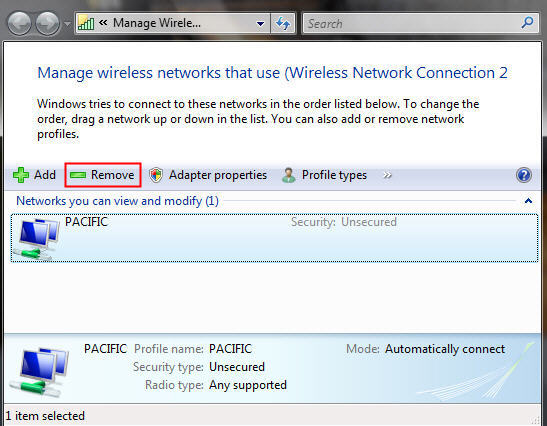
Step 4
You may see a warning dialog box, just click OK.

Step 5
Then please go back to Network and Sharing Center and choose Change adapter settings -> right click Wireless Network Connection -> click Connect/Disconnect.
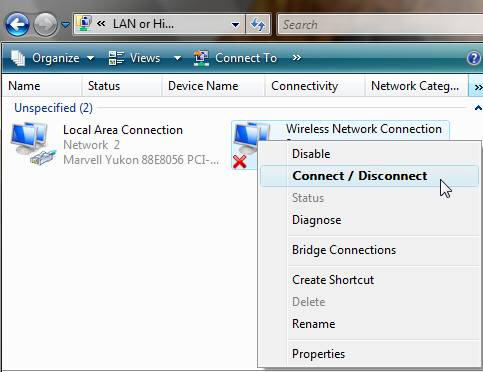
Step 6
Click the refresh button to view available wireless networks. Highlight the network which you want to connect, double click it or click Connect button.